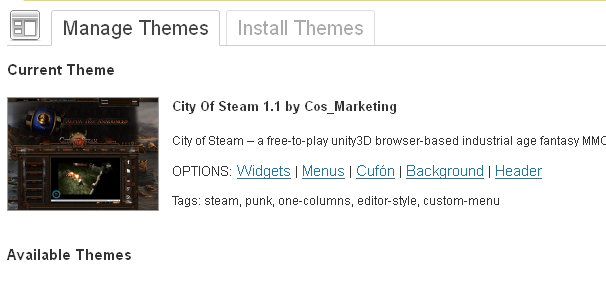如图:要修改后台安装模板这里的这些东西:
其实很简单,只要修改一个文件就搞定!你要修改的模板文件夹找到style.css文件,最上面有一行注释:
/*
Theme Name: Twenty Ten
Theme URI: http://wordpress.org/
Description: The 2010 theme for WordPress is stylish, customizable, simple, and readable — make it yours with a custom menu, header image, and background. Twenty Ten supports six widgetized areas (two in the sidebar, four in the footer) and featured images (thumbnails for gallery posts and custom header images for posts and pages). It includes stylesheets for print and the admin Visual Editor, special styles for posts in the “Asides” and “Gallery” categories, and has an optional one-column page template that removes the sidebar.
Author: the WordPress team
Version: 1.2
License: GNU General Public License
License URI: license.txt
Tags: black, blue, white, two-columns, fixed-width, custom-header, custom-background, threaded-comments, sticky-post, translation-ready, microformats, rtl-language-support, editor-style, custom-menu
*/
修改成你需要的即可。
我修改的是这样的:
/*
Theme Name: City Of Steam
Theme URI: http://cityofsteam.com/
Description: City of Steam – a free-to-play unity3D browser-based industrial age fantasy MMORPG.
Author: Cos_Marketing
Version: 1.1
License: GNU General Public License
License URI: license.txt
Tags: steam, punk, one-columns, editor-style, custom-menu
*/
图片的修改直接替换模板文件夹下的 screenshot.png即可。
我修改后的结果是这样的: